
An Apache Synapse Enterprise Service Bus (ESB) engine is driven off a set of simple text/xml configuration files. This allows the configuration to be easily hand edited, backed up from the file system, or even included into version control for easier management and control (e.g. moving a configuration from development, through QA, staging and into production). The configuration files that drives the Synapse ESB are as follows:
While the axis2.xml configures the underlying transport and Web services support, the synapse.xml configures the mediation rules and configuration for the ESB. While any changes performed on the axis2.xml requires a restart (e.g. for enabling a transport such as JMS), the synapse.xml could be made to reference different configuration elements off a set of multiple files - that are served through the built-in Registry. When using the Registry to hold pieces of the configuration, certain elements such as endpoint definitions, sequences and local entries could be updated dynamically while the Synapse ESB executes, the the Registry could trigger a re-load as configured.
As the diagram below depicts, the Synapse configuration defines the Proxy services, Endpoints, Sequences, Startup jobs, Event sources, Priority executors and Dead letter channels managed by the Synapse ESB. It also defines the interface to the Registry/Repository being used by the engine. Synapse Configuration is now available with a XML Schema which defines the configuration language using a set of XSD's. Typically the Synapse ESB is deployed between the actual client and a back-end service implementation to mediate the message flow in between. Thus the Synapse ESB can accept a message on behalf of the actual service, perform authentication, validation, transformation, logging, routing based on the content etc. and then decide the destination target endpoint for the message and direct it to an actual service implementation. The Synapse ESB can also detect timeouts, transport failures during communication or introduce load balancing, throttling or caching where necessary. For fault scenarios such as authentication failure, or schema validation failure, the Synapse ESB can be configured to return a custom message or a fault to the requesting client without forwarding the request to the actual service.
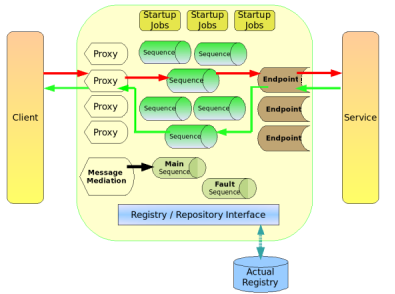
The Synapse ESB can operate in multiple modes:
In Service mediation, the Synapse ESB exposes a service endpoint on the ESB, that accepts messages from clients. Typically these services acts as proxies for existing (external) services, and the role of Synapse would be to "mediate" these messages before they are proxied to the actual service. In this mode, Synapse could expose a service already available in one transport, over a different transport; or expose a service that uses one schema or WSDL as a service that uses a different schema or WSDL etc. A Proxy service could define the transports over which the service is exposed, and point to the mediation sequences that should be used to process request and response messages through the proxy service. A proxy service maybe a SOAP or REST/POX service over http/s or SOAP, POX, Plain Text or Binary / Legacy service for other transports such as JMS and VFS file systems - e.g. CSV content being the payload
In Message mediation, Synapse can act as a transparent proxy for clients - if they are directed to point to the Synapse ESB as a http proxy. This way, Synapse could be configured to filter all messages on a network for logging, access control etc, and could "mediate" messages without the explicit knowledge of the original client. If Synapse receives a message that is not accepted by any proxy service, this message is handled through message mediation as well. Message mediation always processes messages according to the mediation sequence defined as "main".
In Task scheduling, Synapse can schedule a bit of work to be triggered at the specified trigger mechanism. You could use simple triggers such as a count and an interval meaning that it runs count number of times in the specified intervals, or you could use cron scheduling meaning that you specify a standard cron expression adn the scheduler will trigger your task implementation at the cron trigger. This mode of operation is much important for work that has to be initiated by the ESB, for example to poll a service at a given interval and so forth.
In eventing, or in other wards Event Driven Architecture, synapse can be used as one or more event sources and users or systems can subscribe to those event sources. On the other hand systems can send events to Synapse ESB and it will be possible for synapse to act as an event broker and re-deliver the events it received to the respective subscribers according to the filtering criteria, with or without mediation. This again is a very powerful operational mode as it helps to integrated systems based on an EDA.
The Synapse ESB defines a 'mediator' as a component that is performs some mediation action on a message during the process flow. Thus a mediator gets full access to a message at the point where it is defined to gain control, and could inspect the message, modify it or take an external action depending on some attributes or values of the current message. A mediation sequence, commonly called a 'sequence' is a list of such mediators. A sequence may be named for re-use, or defined in-line or anonymously within a configuration. Sequences may be defined within the synapse.xml configuration or within the Registry. Writing a custom mediator in Java is easy and the supplementary documentation provides more details on this. The 'Class' and 'POJO (command)" mediators allows one to plugin a Java class easily into the Synapse engine with minimal effort. In addition, the Script mediator allows one to provide an Apache BSF script (e.g. Javascript, Ruby, Groovy etc) for mediation.
A Synapse configuration holds two special sequences named as "main" and "fault". These may be defined within the synapse.xml, or externally via the Registry. If either is not found, a suitable default is generated at runtime by the ESB. The default "main" sequence will simply send a message without mediation, while the default "fault" sequence would log the message including the payload and any error/exception encountered and stop further processing. The 'fault' sequence executes whenever Synapse itself encounters an error while processing a message - or when a fault handler has not been defined to handle exceptions. A sequence can assign another named sequence as its "fault" handler sequence, and control branches to the fault handler if an error is encountered during the execution of the initial sequence.
An Endpoint definition within Synapse defines an external service endpoint and any attributes or semantics that should be followed when communicating with that endpoint. An endpoint definition can be named for re-use, or defined in-line or anonymously within a configuration. Typically an endpoint would be based on a service Address or a WSDL. Additionally the Synapse ESB supports Failover and Load-balance endpoints - which are defined over a group of endpoints. Endpoints may be defined within the synapse.xml configuration or within the Registry.
A Task is a custom Java class that implements the org.apache.synapse.task.Task interface that defines a single "public void execute()" method. Such a task can be scheduled and managed via the Synapse ESB. The scheduling information for a task can be specified in the cron format or a simple format by the user. A task may also be specified as a one-time task where required, and can be used to trigger a callout or inject a message into the Synapse ESB.
A Synapse configuration can refer to an external Registry / Repository for resources used such as WSDL's, Schemas, Scripts, XSLT or XQuery transformations etc. One or more remote registries may be hidden or merged behind a local Registry interface defined to a Synapse configuration. Resources from an external registry are looked up using "keys" - which are known to the external registry. The Synapse ESB ships with a simple URL based registry implementation that uses the file system for storage of resources, and URL's or fragments as "keys".
A Registry may define a duration for which a resource served may be cached by the Synapse runtime. If such a duration is specified, the Synapse ESB is capable of refreshing the resource after cache expiry to support dynamic re-loading of resource at runtime. Optionally, a configuration could define certain "keys" to map to locally defined entities. These entities may refer to a source URL or file, or defined as in-line XML or text within the configuration itself. If a Registry contains a resource whose "key" matches the key of a locally defined entry, the local entry shadows the resource available in the Registry. Thus it is possible to override Registry resources locally from within a configuration. To integrate Synapse with a custom / new Registry or repository, one needs to implement the org.apache.synapse.registry.Registry interface to suit the actual Registry being used.
An Event Source use to define the Event Source and the Subscription Manager configurations use in the eventing implementation of Synapse. Event source provides a service URL that can be used to the send subscriptions and events (events that do not required to go through a mediation flow).
The axis2.xml file configures the underlying Axis2 web services engine for the Synapse ESB. The axis2.xml thus defines the transports enabled, and other configuration parameters associated. A change to the axis2 configuration requires a hard re-start of the Synapse ESB. By default the non-blocking http/s and the Apache VFS file system based transport are enabled for listening of messages, while the non-blocking http/s, VFS and JMS transports are enabled for sending messages out. Sample configurations to enable/configure the other transports are provided within the default axis2.xml file, and can be easily uncommented and modified. The sample JMS configuration shipped is for a default ActiveMQ 4.1.x installation.
A Synapse configuration looks like the following at the top level:
<definitions> <registry provider="string">...</registry>? <localEntry key="string">...</localEntry>? <sequence name="string">...</sequence>? <endpoint name="string">...</endpoint>? <proxy name="string" ...>...</proxy>? <task name="string" ...>...</task>? <eventsource name="string" ...>...</eventsource>? </definitions>
The <definitions> elements in a synapse.xml holds the Synapse ESB configuration. While the <registry>, <sequence>, <endpoint>, <proxy>, <task> and <localEntry> elements refer to those discussed above, the built-in mediator elements names are already registered with the Synapse engine. Custom mediators written by a user may be included into the library directory, and would be dynamically picked up in a Sun JDK environment. A list of mediators found directly as children under the <definitions> element would be treated as the "main" sequence, if a named sequence with the name "main" cannot be found.
The <registry> element is used to define the remote registry used by the configuration. The registry provider specifies an implementation class for the registry implementation used, and optionally a number of configuration parameters as may be required for the configuration of the connection to the registry.
Registry schema can be found at here
<registry provider="string"/> <parameter name="string">text | xml</parameter>* </registry>
Registry entries loaded from a remote registry may be cached as dictated by the registry, and reloaded after the cache periods expires if a newer version is found. Hence it is possible to define configuration elements such as (dynamic) sequences and endpoints, as well as resources such as XSLT's, Scripts or XSDs off the registry, and update the configuration as these are allowed to dynamically change over time.
Synapse ships with a built-in URL based registry implementation called the "SimpleURLRegistry" and this can be configured as follows:
e.g. <registry provider="org.apache.synapse.registry.url.SimpleURLRegistry"> <parameter name="root">file:./repository/conf/sample/resources/</parameter> <parameter name="cachableDuration">15000</parameter> </registry>
The "root" parameter specifies the root URL of the Registry for loaded resources. The SimpleURLRegistry keys are path fragments, that when combined with the root prefix would form the full URL for the referenced resource. The "cachableDuration" parameter specifies the number of milliseconds for which resources loaded from the Registry should be cached. More advanced registry implementations allows different cachable durations to be specified for different resources, or mark some resources as never expires. (e.g. Check the WSO2 ESB implementation built over the Apache Synapse ESB core)
The <localEntry> element is used to declare registry entries that are local to the Synapse instance, as shown below
Local entry schema can be found at here
<localEntry key="string" [src="url"]>text | xml</localEntry>
These entries are top level entries which are globally visible within the entire system. Values of these entries can be retrieved via the extension XPath function "synapse:get-property(prop-name)" and the keys of these entries could be specified wherever a registry key is expected within the configuration.
An entry can be static text specified as inline text or static XML specified as an inline XML fragment or specified as a URL (using the src attribute). A local entry shadows any entry with the same name from a remote Registry.
e.g.
<localEntry key="version">0.1</localEntry>
<localEntry key="validate_schema">
<xs:schema xmlns:xs="http://www.w3.org/2001/XMLSchema"
...
</xs:schema>
</localEntry>
<localEntry key="xslt-key-req" src="file:repository/conf/sample/resources/transform/transform.xslt"/>A <sequence> element is used to define a sequence of mediators that can be invoked later by name. The sequences named "main" and "fault" has special significance in a Synapse configuration. The "main" sequence handles any message that is accepted for 'Message Mediation ', and the "fault" sequence is invoked if Synapse encounters a fault, and a custom fault handler is not specified for the sequence via its "onError" attribute. If the "main" or "fault" sequences are not defined locally or not found in the Registry, the Synapse ESB defines suitable defaults at initialization.
A Dynamic Sequence may be defined by specifying a key reference to a registry entry. As the remote registry entry changes, the sequence will dynamically be updated according to the specified cache duration and expiration. If tracing is enabled on a sequence, all messages being processed through the sequence would write tracing information through each mediation step to the trace.log file configured via the log4j.properties configuration. Setting the trace log level to TRACE would additionally dump the message and detailed trace information at each mediation step. A tracing enabled sequence propagates this setting to invoked sub-sequences.
Sequence schema can be found at here
<sequence name="string" [onError="string"] [key="string"] [trace="enable"]> mediator* </sequence>
e.g. <sequence name="main" onError="errorHandler"> .. <!-- a 'main' sequence that invokes the sequence named 'errorHandler' on a fault --> .. </sequence>
<sequence key="sequence/dynamic_seq_1.xml"/> where "sequence/dynamic_seq_1.xml" refers to the following sequence definition from the registry: <sequence name="dynamic_sequence" xmlns="http://ws.apache.org/ns/synapse"> .. </sequence>
An <endpoint> element defines a destination for an outgoing message. An endpoint may be specified as an address endpoint, WSDL based endpoint, a load balancing endpoint or a fail-over endpoint as follows:
Endpoint schema can be found at here
<endpoint [name="string"] [key="string"]> address-endpoint | default-endpoint | wsdl-endpoint | load-balanced-endpoint | fail-over-endpoint </endpoint>
All above endpoint types can have a name attribute, and such named endpoints can be reffered by other endpoints, through the key attribute. For example if there is an endpoint named as "foo", the following endpoint can be used in any place, where "foo" has to be used.
<endpoint key="foo"/>
The "trace" attribute turns on detailed trace information for messages being sent to the endpoint. These are available in the trace.log configured via the log4j.properties file. Setting the trace log level to TRACE will dump detailed trace information including message payloads.
Address endpoint is an endpoint defined by specifying the EPR and other attributes of the endpoint directly in the configuration. The 'uri' attribute of the address element contains the EPR of the target endpoint. Message format for the endpoint and the method to optimize attachments can be specified in the format and optimize attributes respectively. Reliable messaging and security policies for the endpoint can be specified in the policy attribute of the enableRM and enableSec elements respectively. WS-Addressing can be engaged for the messaging going to the endpoint by the enableAddressing element. suspendDurationOnFailure attribute specifies the time duration in seconds to suspend this endpoint, if it is detected as failed. If this attribute is not specified, endpoint will never be recovered after a failure.
Endpoint can be in one of the four states Active, TimeOut, Suspended and Switch Off. Endpoint can be active which represent the Active state of the endpoint. With the new endpoint enhancements there is possibility to retry in case of endpoint invocation failure. This behavior can be configured at the endpoint level through synapse endpoint API. Configuration is called 'markForSuspension'. 'errorCodes' represent a list of error codes. If these error codes are received from the endpoint, the endpoint will be suspended. 'retriesBeforeSuspension' represents the number of re-tries in case of a timeout, caused by the above listed error codes. 'retryDelay' is the delay between re-tries, in milli seconds. If the endpoint required to retry it is moved to TimeOut state. If the endpoint fails in subsequent re-tries it'll move to Suspended state. If endpoint succeeded in further re-tries it'll move into Active state. Suspended state defines configuration 'suspendOnFailure'. 'initialDuration' represent the duration that the endpoint is suspended for the first time after receiving the suspend error codes. 'progressionFactor' is the duration to suspend can vary from the first time suspension to the subsequent time. The factor value decides the suspense duration variance between subsequent suspensions. 'maximumDuration' the maximum duration that the endpoint is suspended after the receiving the suspend error codes. Finally an endpoint can be in the Switch off state, where the endpoint is moved to maintenance. State changes between Switch off and other states only can be done manually through JMX based API that is provided. Endpoint which is in 'Switch Off' state can only be moved to 'Active' state and it too can only be done through JMX.
Address endpoints can timeout if responses fail to arrive at Synapse by a predefined timeout-duration specified in seconds. The timeout responseAction specifies whether to discard responses that arrive late, or to trigger a fault. Synapse has a periodic timeout handler that triggers itself at each 15 second interval. Thus endpoint timeouts will have a +/- error on actual trigger time. Though this can be minimized by setting a System property "synapse.timeout_handler_interval" to a millisecond duration below the desired endpoint timeout, care must be taken as a lesser value may have a higher overhead on the system.
An endpoint that fails may be suspended for a specified duration after such a failure, during which new messages will not be processed through the endpoint. The 'suspendDurationOnFailure' could specify an optional value in seconds for which this endpoint should be suspended.
QoS aspects such as WS-RM and WS-Security and WS-Addressing may be enabled on messages sent to an endpoint using the enableRM, enableSec and enableAddressing elements. Optionally, the WS-RM and WS-Security policies could be specified using the 'policy' attributes.
<address uri="endpoint address" [format="soap11|soap12|pox|get"] [optimize="mtom|swa"]
[encoding="charset encoding"]
[statistics="enable|disable"] [trace="enable|disable"]>
<enableRM [policy="key"]/>?
<enableSec [policy="key"]/>?
<enableAddressing [version="final|submission"] [separateListener="true|false"]/>?
<timeout>
<duration>timeout duration in seconds</duration>
<responseAction>discard|fault</responseAction>
</timeout>?
<markForSuspension>
[<errorCodes>xxx,yyy</errorCodes>]
<retriesBeforeSuspension>m</retriesBeforeSuspension>
<retryDelay>d</retryDelay>
</markForSuspension>
<suspendOnFailure>
[<errorCodes>xxx,yyy</errorCodes>]
<initialDuration>n</initialDuration>
<progressionFactor>r</progressionFactor>
<maximumDuration>l</maximumDuration>
</suspendOnFailure>
</address>Following are some sample address URI definitions.
| Transport | Sample address |
|---|---|
| HTTP | http://localhost:9000/services/SimpleStockQuoteService |
| JMS | jms:/SimpleStockQuoteService? transport.jms.ConnectionFactoryJNDIName=QueueConnectionFactory& java.naming.factory.initial=org.apache.activemq.jndi.ActiveMQInitialContextFactory& java.naming.provider.url=tcp://localhost:61616& transport.jms.DestinationType=topic |
| mailto:guest@host | |
| VFS | vfs:file:///home/user/directory |
| vfs:file:///home/user/file | |
| vfs:ftp://guest:guest@localhost/directory?vfs.passive=true |
Default endpoint is an endpoint defined for adding QoS and other configurations to the endpoint which is resolved from the 'To' address of the message context. All the configurations such as message format for the endpoint, the method to optimize attachments, reliable messaging, security policies for the endpoint can be specified as in the Address Endpoint. This endpoint differs from the address endpoint only in the uri attribute which will not be present in this endpoint. Following section describes the configuration of a default endpoint
<default [format="soap11|soap12|pox|get"] [optimize="mtom|swa"]
[encoding="charset encoding"]
[statistics="enable|disable"] [trace="enable|disable"]>
<enableRM [policy="key"]/>?
<enableSec [policy="key"]/>?
<enableAddressing [version="final|submission"] [separateListener="true|false"]/>?
<timeout>
<duration>timeout duration in seconds</duration>
<responseAction>discard|fault</responseAction>
</timeout>?
<markForSuspension>
[<errorCodes>xxx,yyy</errorCodes>]
<retriesBeforeSuspension>m</retriesBeforeSuspension>
<retryDelay>d</retryDelay>
</markForSuspension>
<suspendOnFailure>
[<errorCodes>xxx,yyy</errorCodes>]
<initialDuration>n</initialDuration>
<progressionFactor>r</progressionFactor>
<maximumDuration>l</maximumDuration>
</suspendOnFailure>
</default>WSDL endpoint is an endpoint definition based on a specified WSDL document. The WSDL document can be specified either as a URI or as an inlined definition within the configuration. The service and port name containing the target EPR has to be specified with the 'service' and 'port' (or 'endpoint') attributes respectively. enableRM, enableSec, enableAddressing, suspendDurationOnFailure and timeout elements are same as for an Address endpoint.
<wsdl [uri="wsdl-uri"] service="qname" port/endpoint="qname">
<wsdl:definition>...</wsdl:definition>?
<wsdl20:description>...</wsdl20:description>?
<enableRM [policy="key"]/>?
<enableSec [policy="key"]/>?
<enableAddressing/>?
<timeout>
<duration>timeout-duration</duration>
<responseAction>discard|fault</responseAction>
</timeout>?
<markForSuspension>
[<errorCodes>xxx,yyy</errorCodes>]
<retriesBeforeSuspension>m</retriesBeforeSuspension>
<retryDelay>d</retryDelay>
</markForSuspension>
<suspendOnFailure>
[<errorCodes>xxx,yyy</errorCodes>]
<initialDuration>n</initialDuration>
<progressionFactor>r</progressionFactor>
<maximumDuration>l</maximumDuration>
</suspendOnFailure>
</wsdl>A Load balanced endpoint distributes the messages (load) arriving at it among a set of listed endpoints or static members by evaluating the load balancing policy and any other relevant parameters. The policy attribute of the load balance element specifies the load balance policy (algorithm) to be used for selecting the target endpoint or static member. Currently only the roundRobin policy is supported. The failover attribute determines if the next endpoint or static member should be selected once the currently selected endpoint or static member has failed, and defaults to true. The set of endpoints or static members amongst which the load has to be distributed can be listed under the 'loadbalance' element. These endpoints can belong to any endpoint type mentioned in this document. For example, failover endpoints can be listed inside the load balance endpoint to load balance between failover groups etc. The loadbalance element cannot have both endpoint & member child elements in the same configuration. In the case of the member child element, the hostName, httpPort and/or httpsPort attributes could be specified.
The optional 'session' element makes the endpoint a session affinity based load balancing endpoint. If it is specified, sessions are bound to endpoints in the first message and all successive messages for those sessions are directed to their associated endpoints. Currently there are two types of sessions supported in SAL endpoints. Namely HTTP transport based session which identifies the sessions based on http cookies and the client session which identifies the session by looking at a SOAP header sent by the client with the QName '{http://ws.apache.org/ns/synapse}ClientID'. The 'failover' attribute mentioned above is not applicable for session affinity based endpoints and it is always considered as set to false. If it is required to have failover behavior in session affinity based load balance endpoints, list failover endpoints as the target endpoints.
<session type="http|simpleClientSession"/>?
<loadbalance [policy="roundRobin"] [algorithm="impl of org.apache.synapse.endpoints.algorithms.LoadbalanceAlgorithm"]
[failover="true|false"]>
<endpoint .../>+
<member hostName="host" [httpPort="port"] [httpsPort="port2"]>+
</loadbalance>
Failover endpoints send messages to the listed endpoints with the following failover behavior. At the start, the first listed endpoint is selected as the primary and all other endpoints are treated as backups. Incoming messages are always sent only to the primary endpoint. If the primary endpoint fails, next active endpoint is selected as the primary and failed endpoint is marked as inactive. Thus it sends messages successfully as long as there is at least one active endpoint among the listed endpoints.
<failover> <endpoint .../>+ </failover>
A Dynamic Load balanced endpoint distributes the messages (load) arriving at it among a application members by evaluating the load balancing policy and any other relevant parameters. These application members will be discovered using the membershipHandler class. Generally, this class will use a group communication mechanism to discover the application members. The class attribute of the membershipHandler element should be an implementation of org.apache.synapse.core.LoadBalanceMembershipHandler. membershipHandler specific properties can be specified using the property elements. The policy attribute of the dynamicLoadbalance element specifies the load balance policy (algorithm) to be used for selecting the next member to which the message has to be forwaded to. Currently only the roundRobin policy is supported. The failover attribute determines if the next member should be selected once the currently selected member has failed, and defaults to true.
<dynamicLoadBalance [policy="roundRobin"] [failover="true|false"]>
<membershipHandler
class="impl of org.apache.synapse.core.LoadBalanceMembershipHandler">
<property name="name" value="value"/>+
</membershipHandler>
</dynamicLoadBalance>
A <proxy> element is used to define a Synapse Proxy service.
Proxy service schema can be found at here
<proxy name="string" [transports="(http |https |jms |.. )+|all"] [pinnedServers="(serverName )+"] [serviceGroup="string"]>
<description>...</description>?
<target [inSequence="name"] [outSequence="name"] [faultSequence="name"] [endpoint="name"]>
<inSequence>...</inSequence>?
<outSequence>...</outSequence>?
<faultSequence>...</faultSequence>?
<endpoint>...</endpoint>?
</target>?
<publishWSDL key="string" uri="string">
( <wsdl:definition>...</wsdl:definition> | <wsdl20:description>...</wsdl20:description> )?
<resource location="..." key="..."/>*
</publishWSDL>?
<enableAddressing/>?
<enableSec/>?
<enableRM/>?
<policy key="string" [type="(in | out)"]/>? // optional service or message level policies such as (e.g. WS-Security and/or WS-RM policies)
<parameter name="string"> // optional service parameters such as (e.g. transport.jms.ConnectionFactory)
string | xml
</parameter>
</proxy>A proxy service is created and exposed on the specified transports through the underlying Axis2 engine, exposing service EPR's as per the standard Axis2 conventions - based on the service name. (Note: that currently Axis2 does not allow custom URI's to be set for services on some transports such as http/s) The Proxy service could be exposed over all enabled Axis2 transports such as http, https, JMS, Mail and File etc. or on a subset of these as specified with the optional 'transports' attribute.
You can give a list of Synapse server names where this proxy service should be deployed using 'pinnedServers' attribute. It takes the server names separated by comma or space character. If there is no pinned server list then proxy service will be started in all server instances. If a pinned server names list is given it will only start in the given named Synapse server instances. The Synapse server name is picked up from the system property 'SynapseServerName', failing which the hostname of the machine would be used or default to 'localhost'. You can give a name to a Synapse server instance as ./synapse.sh -serverName=<ServerName> or by editing the wrapper.conf where Synapse is started as a service.
By default when a proxy service is created it is added to an Axis service group which has the same name as the proxy service. With the 'serviceGroup' attribute this behavior can be further configured. A custom Axis service group can be specified for a proxy service using the 'serviceGroup' attribute. This way multiple proxy services can be grouped together at Axis2 level thus greeatly simplifying service management tasks.
Each service could define the target for received messages as a named sequence or a direct endpoint. Target inSequence or endpoint is required for the proxy configuration, and a target outSequence defines how responses should be handled. Any supplied WS-Policies would apply as service level policies, and any service parameters could be passed into the proxy services' AxisService instance using the parameter elements (e.g. the JMS destination etc). If the proxy service should enable WS-Reliable Messaging or Security, the appropriate modules could be engaged, and specified service level policies will apply.
A Dynamic Proxy may be defined by specifying the properties of the proxy as dynamic entries by refering them with the key. (For example one could specify the inSequence or endpoint with a remote key, without defining it in the local configuration) As the remote registry entry changes, the properties of the proxy will dynamically be updated accordingly. (Note: proxy service definition itself can not be specified to be dynamic; i.e <proxy key="string"/> is wrong)
A WSDL for the proxy service can be published using the <publishWSDL> element. The WSDL document can be loaded from the registry by specifying the 'key' attribute or from any other location by specifying the 'uri' attribute. Alternatively the WSDL can be provided inline as a child element of <publishWSDL>. Artifacts (schemas or other WSDL documents) imported by the WSDL can be resolved from the registry by specifying appropriate <resource> elements:
<publishWSDL key="my.wsdl"> <resource location="http://www.standards.org/standard.wsdl" key="standard.wsdl"/> </publishWSDL>
In this example the WSDL is retrieved from the registry using the key 'my.wsdl'. It imports another WSDL from location 'http://www.standards.org/standard.wsdl'. Instead of loading it from this location, Synapse will retrieve the imported WSDL from the registry entry 'standard.wsdl'.
You can give the following as service parameters:
| Parameter | Value | Default | Description |
|---|---|---|---|
| useOriginalwsdl | true|false | false | Use the given WSDL instead of generating the WSDL. |
| modifyUserWSDLPortAddress | true|false | true | (Effective only with useOriginalwsdl=true) If true (default) modify the port addresses to current host. |
| showAbsoluteSchemaURL | true|false | false | Show the absolute path of the referred schemas of the WSDL without showing the relative paths. |
Transport specific parameters that may be set as service parameters:
| Transport | Require | Parameter | Description |
|---|---|---|---|
| JMS | Optional | transport.jms.ConnectionFactory | The JMS connection factory definition (from axis2.xml) to be used to listen for messages for this service |
| Optional | transport.jms.Destination | The JMS destination name (Defaults to a Queue with the service name) | |
| Optional | transport.jms.DestinationType | The JMS destination type. Accept values 'queue' or 'topic' (default: queue) | |
| Optional | transport.jms.ReplyDestination | The destination where a reply will be posted | |
| Optional | transport.jms.Wrapper | The wrapper element for the JMS message |
A <task> element is used to define a Synapse Startup Task.
Task schema can be found at here
<task class="mypackage.MyTask" name="string" [pinnedServers="(serverName)+"]>
<property name="stringProp" value="String"/>
<property name="xmlProp">
<somexml>config</somexml>
</property>
<trigger ([[count="10"]? interval="1000"] | [cron="0 * 1 * * ?"] | [once=(true | false)])/>
</task>A task is created and scheduled to run at specified time intervals or as specified by the cron expression. The Task class specifies the actual task implementation class (which must implement org.apache.synapse.task.Task interface) to be executed at the specified interval/s, and name specifies an identifier for the scheduled task.
Fields in the task class can be set using properties provided as string literals or as XML fragments. (For example; if the task implementation class has a field named "version" with a corresponding setter method, the configuration value which will be assigned to this field before running the task can be specified using a property with the name 'version')
There are three different trigger mechanisms to schedule tasks. A simple trigger is specified specifying a 'count' and an 'interval', implying that the task will run a 'count' number of times at specified intervals. A trigger may also be specified as a cron trigger using a cron expression. A one-time trigger is specified using the 'once' attribute as true in the definition and could be specified as true in which case this task will be executed only once just after the initialization of Synapse
You can give a list of Synapse server names where this task should be started using pinnedServers attribute. Refer to the explanation of this attribute under proxy services for more information.
A <eventSource> element is used to define a Synapse event source.
Event source schema can be found at here
<eventSource name="string"> <subscriptionManager class="mypackage.MyClass"> <parameter name="string"/> </subscriptionManager> </eventSource>
An event source required to implement eventing in Synpase. Event source used to inject subscription messages in to Synpase and provide a service URL for the users to send subscriptions to Synapse. User can send messages to manage the subscriptions (unsubscribe, renew, get-status) to the event source.
Subscription manager configured inside the event source will be responsible to hold the subscriptions, and provide operations to manage the subscriptions. Subscription storage will decide based on the implementation of the subscription manager , e.g. Registry, memory, database. Additional information required to setup the subscription manager can be set as properties.
A mediator token refers to any of the following tokens:
send | drop | log | property | sequence | validate | Callout | makefault | xslt | xquery | rewrite | header | filter | switch | in | out | dblookup | dbreport | throttle | cache | clone | iterate | aggregate | class | pojoCommand | spring | script | RMSequence | eventPublisher | transaction
In addition to the above, Synapse will be able to load custom mediators via the J2SE Service Provider model. Mediator extensions must implement the MediatorFactory interface. The Class and POJO Command mediators allow custom Java code to be easily invoked during mediation, while the Script mediator allows Apache BSF scripts such as Javascript, Ruby, Groovy etc to be used for mediation.
All mediator schema can be found at here
The send token represents a <send> element, used to send messages out of Synapse to some endpoint. The send mediator also copies any message context properties from the current message context to the reply message received on the execution of the send operation so that the response could be correlated back to the request. Messages may be correlated by WS-A MessageID, or even simple custom text labels (see the property mediator and samples)
In the simplest case shown below, the destination to send a message is implicit in the message via the 'To' address. Thus a request message will be sent to its 'To' address, and a response message would be sent back to the client. Removing the 'To' address of a message targets it back to the client, and thus a request message received may be returned to the client after changing its direction. (Note: to mark a message as a response set the property RESPONSE to true)
Note: A send operation may be blocking or non-blocking depending on the actual transport implementation used. As the default NIO based http/s implementation does not block on a send, care must be taken if the same message must be sent and then further processed (e.g. transformed). In such a scenario, it maybe required to first clone the message into two copies and then perform processing to avoid conflicts.
<send/>
If the message is to be sent to one or more endpoints, then the following is used:
<send> (endpointref | endpoint)+ </send>
where the endpointref token refers to the following:
<endpoint key="name"/>
and the endpoint token refers to an anonymous endpoint definition.
The drop token refers to a <drop> element which is used to stop further processing of a message:
<drop/>
Once the <drop> mediator executes, further processing of the current message stops. A the drop mediator does not necessarily close transports.
The log token refers to a <log> element which may be used to log messages being mediated:
<log [level="string"] [separator="string"]> <property name="string" (value="literal" | expression="xpath")/>* </log>
The optional level attribute selects a pre-defined subset of properties to be logged.
e.g.
A separator if defined will be used to separate the attributes being logged. The default separator is the ',' comma.
<property name="string" [action=set|remove] [type="string"] (value="literal" | expression="xpath") [scope=transport|axis2|axis2-client] [pattern="regex" [group="integer"]]>
<xml-element/>?
</property>The property token refers to a <property> element which is a mediator that has no direct impact on the message but rather on the message context flowing through Synapse. The properties set on a message can be later retrieved through the synapse:get-property(prop-name) XPath extension function. If a scope is specified for a property, the property could be set as a transport header property or an (underlying) Axis2 message context property, or as a Axis2 client option. If a scope is not specified, it will default to the Synapse message context scope. Using the property element with action specified as "remove" you can remove any existing message context properties.
If a pattern is specified, this regular expression will be applied on top of the value of the property. If group number is specified the matching group will be set as the value of the property. If group is not specified, it defaults to 0. If a patter is specified and it is not matched, the value will be set to empty string.
Using the type attribute one can set properties with specific types on the message context. Currently the type attribute accepts following data types.
The type names are case sensitive. If a type is not explicitly specified properties will be set as string values. Type 'OM' can be used to set XML property values on the message context. This becomes useful when the expression associated with the property mediator evaluates to an XML value during mediation. With the type attribute set to 'OM' the resulting XML will be converted to an AXIOM OMElement before setting it to the message context.
You can use the property mediator to set fixed XML property values on the message context too. To do that instead of specifying a 'value' attribute specify the XML property value as a child element of the property element. The type attribute has no significance in this situation as the type of the property value is always 'OM'.
There are some well-defined properties that you can get/set on the Synapse message context scope:
There are some Axis2 and module properties that are useful which are set at scope="axis2"
The get-property() function allows any XPath expression used in a configuration to lookup information from the current message context. It is possible to retrieve properties previously set with the property mediator, and/or information from the Synapse or Axis2 message contexts or transport header. The function accepts the scope as an optional parameter as shown below:
synapse:get-property( [(axis2 | axis2-client | transport),] <property_name> [,<dateformat>] )
Some useful properties from the Synapse message context follows:
In addition to the above, one may use the get-property() function to retrieve Axis2 message context properties or transport headers. e.g. synapse:get-property('transport', 'USER_AGENT')
There are a set of predefined XPath variables when writing XPaths in the Synapse Configuration. Those are as follows;
Further there are some variable prefixes defined in Synapse XPaths which can be usefull in writing the configurations;
<sequence key="name"/>
A sequence ref token refers to a <sequence> element which is used to invoke a named sequence of mediators.
<validate [source="xpath"]>
<property name="validation-feature-id" value="true|false"/>*
<schema key="string"/>+
<on-fail>
mediator+
</on-fail>
</validate>The <validate> mediator validates the result of the evaluation of the source xpath expression, against the schema specified. If the source attribute is not specified, the validation is performed against the first child of the SOAP body of the current message. If the validation fails, the on-fail sequence of mediators is executed. Properties could be used to turn on/off some of the underlying features of the validator (See http://xerces.apache.org/xerces2-j/features.html )
<callout serviceURL="string" [action="string"]> <configuration [axis2xml="string"] [repository="string"]/>? <source xpath="expression" | key="string"> <target xpath="expression" | key="string"/> </callout>
The <callout> mediator performs a blocking external service invocation during mediation. The serviceURL and the optional action specifies the parameters for this external call. The source element specifies the payload for the request message using an XPath expression; or a registry key that will be used. The target element specifies a node, at which the resulting payload will be attached into the current message, or the name of a key/property using which the response would be attached to the current message context as a property.
As the callout mediator performs a blocking call, it cannot use the default non-blocking http/s transports based on Java NIO, and thus defaults to using the samples/axis2Client/client_repo/conf/axis2.xml as the Axis2 configuration, and samples/axis2Client/client_repo as the client repository unless these are specified separately
<makefault [version="soap11|soap12|pox"] [response="true|false"]> <code (value="literal" | expression="xpath")/> <reason (value="literal" | expression="xpath")/> <node>...</node>? <role>...</role>? (<detail expression="xpath"/> | <detail>...</detail>)? </makefault>
The <makefault> mediator transforms the current message into a fault message, but does NOT send it. The <send> mediator needs to be invoked to send a fault message created this way. The fault message "To" header is set to the "Fault-To" of the original message if such a header exists on the original message. If a 'version' attribute is specified, the created fault message will be created as a selected SOAP 1.1, SOAP 1.2 or POX fault. At the same time if you specify the optional response attribute value as 'true' makefault will mark the mesage as a response regardless of whether the message is a request or a response. The optional <node>, <role> and <detail> directives can be used to set the corresponding elements in the resulting SOAP fault.
<xslt key="string" [source="xpath"] [target="string"]> <property name="string" (value="literal" | expression="xpath")/>* <feature name="string" value="true | false" />* <attribute name="string" value="string" />* <resource location="..." key="..."/>* </xslt>
The <xslt> mediator applies the specified XSLT transformation to the selected element of the current message payload. If the source element is not specified, it defaults to the first child of the SOAP body. If no 'target' attribute is specified, the source node will be replaced with the output of the transformation. Otherwise the output will be stored in the specified property.
If the output method specified by the stylesheet is text (i.e. the stylesheet has the following directive: <xsl:output method="text"/> ), then the output of the transformation is wrapped in an element with name {http://ws.apache.org/commons/ns/payload}text . Note that when an element with this name is present as the first child of the SOAP body of an outgoing message, the JMS and VFS transports will automatically unwrap the content and send it out as plain text. The XSLT mediator can therefore be used for integration with systems relying on plain text messages.
Stylesheet parameters can be passed into the transformations through the 'property' elements.
The 'feature' element defines any features which should be explicitly set to the TransformerFactory. The feature 'http://ws.apache.org/ns/synapse/transform/feature/dom' turns on DOM based transformations instead of serializing elements into Byte streams and/or temporary files. Though this would be better in performance than using byte streams, sometimes it may not work for all transformations.
The 'attribute' element allows to define attributes which should be explicitly set to the TransformerFactory.
Finally, the 'resource' element can be used to resolve XSLT imports and includes from the repository. It works in exactly the same way as the corresponding element in a <proxy> definition.
<xquery key="string" [target="xpath"]>
<variable name="string" type="string" [key="string"] [expression="xpath"] [value="string"]/>?
</xquery>
The XQuery mediator can be used to perform an XQuery transformation. The 'key' attribute specifies the XQuery transformation, and the optional 'target' attribute specifies the node of the message that should be transformed. This defaults to the first child of the SOAP body of the payload. The 'variable' elements define a variable that could be bound to the dynamic context of the XQuery engine in order to access those variables through the XQuery script .
It is possible to specify just a literal 'value', or an XPath expression over the payload, or even specify a registry key or a registry key combined with an XPath expression that selects the variable. The name of the variable corresponds to the name of variable declaration in the XQuery script. The 'type' of the variable must be a valid type defined by the JSR-000225 (XQJ API).
The supported types are:
<rewrite [inProperty="string"] [outProperty="string"]>
<rule>
<condition>
...
</condition>?
<action [type="append|prepend|replace|remove|set"] [value="string"]
[xpath="xpath"] [fragment="protocol|host|port|path|query|ref|user|full"] [regex="regex"]>+
</rule>+
</rewrite>
The URL rewrite mediator is used to modify and transform the URL values available in the message. By default the mediator will take the 'To' header of the message and apply the provided rewrite rules on it. Alternatively one can specify a property name in the 'inProperty' attribute, in which case the mediator will take the value of the specified property as the input URL. Similarly the mediator by default sets the transformed URL as the 'To' header of the message. Alternatively you can use the 'outProperty' attribute to instruct the mediator to set the resulting URL as a property.
The rewrite mediator applies URL transformations by evaluating a set of rules on the message. Rules are specified using the 'rule' element. Rules are evaluated in the order they are specified. A rule can consist of an optional condition and one or more rewrite actions. If the condition is provided it will be evaluated first. If it evaluates to 'true' all the specified rewrite actions will be executed. Otherwise the set of actions will be skipped. If no condition is specified, the provided rewrite actions will be always executed. The condition should be wrapped in a 'condition' element within the 'rule' element. Rewrite actions are specified using 'action' elements.
The 'type' attribute on the 'action' element states which type of action should be executed on the URL. This defaults to 'set' value. The 'fragment' attribute can be used to specify the URL fragment on which the action should be executed. If not specified this will be taken as 'full' URL, which is the complete URL. The value to 'set', 'append' or 'prepend' must be specified using either the 'value' attribute or the 'xpath' attribute. One of these two attributes are always needed unless the value of the 'type' attribute is set to 'remove'. When the 'type' is set to 'replace' an additional 'regex' attribute must be specified which indicates the portion that should be replaced with the given value.
<header name="qname" (value="literal" | expression="xpath") [action="set"]/> <header name="qname" action="remove"/>
The <header> mediator sets or removes a specified header from the current soap infoset. Currently the set header only supports simple valued headers. In the future we may extend this to have XML structured headers by embedding the XML content within the element itself. The optional action attribute specifies whether the mediator should set or remove the header. If omitted, it defaults to a set-header.
The value of the 'name' attribute must be one of the following aliases or a valid QName with a namespace prefix. (In the latter case the namespace prefix must be mapped to a valid namespace URI using the standard xmlns attribute)
<filter (source="xpath" regex="string") | xpath="xpath"> mediator+ </filter>
The <filter> mediator either test the given xpath expression as a boolean expression, or match the evaluation result of a source xpath expression as a String against the given regular expression. If the test succeeds, the filter mediator will execute the enclosed mediators in sequence.
One could also use this mediator to handle the failure case as well, in which case the configuration would be as follows
<filter (source="xpath" regex="string") | xpath="xpath">
<then [sequence="string"]>
mediator+
</then>
<else [sequence="string"]>
mediator+
</else>
</filter>In this case the filter condition remains as earlier and the succeeded messages will be mediated using the the set of mediators enclosed in the 'then' element in sequence, while failed messages will be mediated using the set of mediators enclosed in the else element in sequence
<switch source="xpath">
<case regex="string">
mediator+
</case>+
<default>
mediator+
</default>?
</switch>The <switch> mediator will evaluate the given source xpath expression into its string value, and match it against the given regular expressions. If the specified cases does not match and a default case exists, it will be executed.
<in>
mediator+ </in>
<out> mediator+ </out>
The In and Out mediators will execute the child mediators over the current message if the message matches the direction of the mediator. Hence all incoming messages would pass through the "<in>" mediators and vice versa.
<dblookup>
<connection>
<pool>
(
<driver/>
<url/>
<user/>
<password/>
<property name="name" value="value"/>*
|
<dsName/>
|
<dsName/>
<icClass/>
<url/>
<user/>
<password/>
)
</pool>
</connection>
<statement>
<sql>select something from table where something_else = ?</sql>
<parameter [value="" | expression=""] type="CHAR|VARCHAR|LONGVARCHAR|NUMERIC|DECIMAL|BIT|TINYINT|SMALLINT|INTEGER|BIGINT|REAL|FLOAT|DOUBLE|DATE|TIME|TIMESTAMP"/>*
<result name="string" column="int|string"/>*
</statement>+
</dblookup>
The dblookup mediator is capable of executing an arbitrary SQL select statement, and then set some resulting values as local message properties on the message context. The DB connection used maybe looked up from an external DataSource or specified in-line, in which case an Apache DBCP connection pool is established and used. Apache DBCP connection pools support the following properties:
More than one statement may be specified, and the SQL statement may specify parameters which could be specified as values or XPath expressions. The types of parameters could be any valid SQL types. Only the first row of a result set will be considered and any others are ignored. The single <result> element contains the 'name' and the 'column' attributes. The 'name' attribute defines the name under which the result is stored in the Synapse message context, and the column attribute specifies a column number or name.
<dbreport useTransaction=(true|false)>
<connection>
<pool>
(
<driver/>
<url/>
<user/>
<password/>
<property name="name" value="value"/>*
|
<dsName/>
|
<dsName/>
<icClass/>
<url/>
<user/>
<password/>
)
</pool>
</connection>
<statement>
<sql>insert into something values(?, ?, ?, ?)</sql>
<parameter [value="" | expression=""] type="CHAR|VARCHAR|LONGVARCHAR|NUMERIC|DECIMAL|BIT|TINYINT|SMALLINT|INTEGER|BIGINT|REAL|FLOAT|DOUBLE|DATE|TIME|TIMESTAMP"/>*
</statement>+
</dblreport>
The dbreport mediator is very similar to the dblookup mediator, but writes information to a Database, using the specified insert SQL statement.
<throttle [onReject="string"] [onAccept="string"] id="string">
(<policy key="string"/> | <policy>..</policy>)
<onReject>..</onReject>?
<onAccept>..</onAccept>?
</throttle>
The Throttle mediator can be used for rate limiting as well as concurrency based limiting. A WS-Policy dictates the throttling configuration and may be specified inline or loaded from the registry. Please refer to the samples document for sample throttling policies. The Throttle mediator could be added in the request path for rate limiting and concurrent access limitation. When using for concurrent access limitation, the same throttle mediator 'id' must be triggered on the response flow so that completed responses are deducted from the available limit. (i.e. two instances of the throttle mediator with the same 'id' attribute in the request and response flows). The 'onReject' and 'onAccept' sequence references or inline sequences define how accepted and rejected messages are to be handled.
<cache [id="string"] [hashGenerator="class"] [timeout="seconds"] [scope=(per-host | per-mediator)]
collector=(true | false) [maxMessageSize="in-bytes"]>
<onCacheHit [sequence="key"]>
(mediator)+
</onCacheHit>?
<implementation type=(memory | disk) maxSize="int"/>
</cache>The <cache> mediator will evaluate the hash value of an incoming message as described in the optional hash generator implementation (which should be a class implementing the org.wso2.caching.digest.DigestGenerator interface). The default hash generator is 'org.wso2.caching.digest.DOMHashGenerator'. If the generated hash value has been found in the cache then the cache mediator will execute the onCacheHit sequence which can be specified inline or referenced. The cache mediator must be specified with an 'id' and two instances with this same 'id' that correlates the response message into the cache for the request message hash. The optional 'timeout' specifies the valid duration for cached elements, and the scope defines if mediator instances share a common cache per every host instance, or per every cache mediator pair (i.e. 'id') instance. The 'collector' attribute 'true' specifies that the mediator instance is a response collection instance, and 'false' specifies that its a cache serving instance. The maximum size of a message to be cached could be specified with the optional 'maxMessageSize' attributes in bytes and defaults to unlimited. Finally the 'implementation' element may define if the cache is disk or memory based, and the 'maxSize' attribute defines the maximum number of elements to be cached.
<clone [continueParent=(true | false)]>
<target [to="uri"] [soapAction="qname"] [sequence="sequence_ref"] [endpoint="endpoint_ref"]>
<sequence>
(mediator)+
</sequence>?
<endpoint>
endpoint
</endpoint>?
</target>+
</clone>The clone mediator closely resembles the Message Splitter EIP and will split the message into number of identical messages which will be processed in parallel. The original message cloned can be continued or dropped depending on the boolean value of the optional 'continueParent' attribute. Optionally a custom 'To' address and/or a 'Action' may be specified for cloned messages
<iterate [continueParent=(true | false)] [preservePayload=(true | false)] (attachPath="xpath")? expression="xpath">
<target [to="uri"] [soapAction="qname"] [sequence="sequence_ref"] [endpoint="endpoint_ref"]>
<sequence>
(mediator)+
</sequence>?
<endpoint>
endpoint
</endpoint>?
</target>+
</iterate>The iterate mediator implements another EIP and will split the message into number of different messages derived from the parent message by finding matching elements for the XPath expression specified. New messages will be created for each and every matching element and processed in parallel using either the specified sequence or endpoint. Parent message can be continued or dropped in the same way as in the clone mediator. The 'preservePayload' attribute specifies if the original message should be used as a template when creating the splitted messages, and defaults to 'false', in which case the splitted messages would contain the split elements as the SOAP body.
<aggregate>
<correlateOn expression="xpath"/>?
<completeCondition [timeout="time-in-seconds"]>
<messageCount min="int-min" max="int-max"/>?
</completeCondition>?
<onComplete expression="xpath" [sequence="sequence-ref"]>
(mediator +)?
</onComplete>
</aggregate>The aggregate mediator implements the Message Aggregator EIP and will aggregate the messages or responses for splitted messages using either the clone or iterate mediators. At the same time it can aggregate messages on the presence of matching elements specified by the correlateOn XPATH expression. Aggregate will collect the messages coming into it until the messages collected on the aggregation satisfies the complete condition. The completion condition can specify a minimum or maximum number of messages to be collected, or a timeout value in seconds, after which the aggregation terminates. On completion of the aggregation it will merge all of the collected messages and invoke the onComplete sequence on it. The merged message would be created using the XPath expression specified by the attribute 'expression' on the 'onComplete' element.
<class name="class-name">
<property name="string" value="literal">
(either literal or XML child)
</property>
</class> The class mediator creates an instance of a custom specified class and sets it as a mediator. The class must implement the org.apache.synapse.api.Mediator interface. If any properties are specified, the corresponding setter methods are invoked on the class, once, during initialization.
<pojoCommand name="class-name">
(
<property name="string" value="string"/> |
<property name="string" context-name="literal" [action=(ReadContext | UpdateContext | ReadAndUpdateContext)]>
(either literal or XML child)
</property> |
<property name="string" expression="xpath" [action=(ReadMessage | UpdateMessage | ReadAndUpdateMessage)]/>
)*
</pojoCommand> The pojoCommand mediator creates an instance of the specified command class - which may implement the org.apache.synapse.Command interface or should have a public void method "public void execute()". If any properties are specified, the corresponding setter methods are invoked on the class before each message is executed. It should be noted that a new instance of the POJO Command class is created to process each message processed. After execution of the POJO Command mediator, depending on the 'action' attribute of the property, the new value returned by a call to the corresponding getter method is stored back to the message or to the context. The 'action' attribute may specify whether this behaviour is expected or not via the Read, Update and ReadAndUpdate properties.
Synapse supports Mediators implemented in a variety of scripting languages such as JavaScript, Python or Ruby. There are two ways of defining script mediators, either with the script program statements stored in a separate file which is referenced via the local or remote registry entry, or with the script program statements embedded in-line within the Synapse configuration. A script mediator using a script off the registry (local or remote) is defined as follows:
<script key="string" language="string" [function="script-function-name"]/>
The property key is the registry key to load the script. The language attribute specifies the scripting language of the script code (e.g. "js" for Javascript, "rb" for ruby, "groovy" for Groovy, "py" for Python..). The function is an optional attribute defining the name of the script function to invoke, if not specified it defaults to a function named 'mediate'. The function is passed a single parameter - which is the Synapse MessageContext. The function may return a boolean, if it does not, then true is assumed, and the script mediator returns this value. An inline script mediator has the script source embedded in the configuration as follows:
<script language="string">...script source code...<script/>
If the script you specified is calling a function defined in another script, then the latter script should also be included in the script mediator configuration. It's done using the <include> element. The key attribute of the <include> element should point to the script which has to be included. The included script could be stored as a local entry or in the remote registry. Script includes are defined as follows:
<script key="string" language="string" [function="script-function-name"]> <include key="string"/> </script>
The execution context environment of the script has access to the Synapse MessageContext predefined in a script variable named 'mc' . An example of an inline mediator using JavaScript/E4X which returns false if the SOAP message body contains an element named 'symbol' which has a value of 'IBM' would be:
<script language="js">mc.getPayloadXML()..symbol != "IBM";<script/>
Synapse uses the Apache Bean Scripting Framework for the scripting language support, any script language supported by BSF may be used to implement a Synapse Mediator.
Implementing a Mediator with a script language can have advantages over using the built in Synapse Mediator types or implementing a custom Java class Mediator. Script Mediators have all the flexibility of a class Mediator with access to the Synapse MessageContext and SynapseEnvironment APIs, and the ease of use and dynamic nature of scripting languages allows rapid development and prototyping of custom mediators. An additional benefit of some scripting languages is that they have very simple and elegant XML manipulation capabilities, for example JavaScript E4X or Ruby REXML, so this makes them well suited for use in the Synapse mediation environment. For both types of script mediator definition the MessageContext passed into the script has additional methods over the standard Synapse MessageContext to enable working with the XML in a way natural to the scripting language. For example when using JavaScript getPayloadXML and setPayloadXML, E4X XML objects, and when using Ruby, REXML documents. The complete list of available methods can be found in the ScriptMessageContext Javadoc .
The Synapse configuration language could be easily extended, with configuration extensions as well as mediation extensions. The Spring mediator is such an example.
A Spring configuration could be created as a localEntry or remote registry entry providing a URL or a key reference to a Registry. The configuration is then created on first use or as necessary (as per registry lookup semantics) by the mediators which reference this configuration.
<localEntry key="string"/> <localEntry key="string" src="url"/>
The name attribute specifies a unique name for the configuration, and the src, key or inlined XML references to the Spring configuration
<spring bean="exampleBean1" key="string"/>
The <spring> element creates an instance of a mediator, which is managed by Spring. This Spring bean must implement the Mediator interface for it to act as a Mediator. The key will reference the Spring ApplicationContext/Configuration used for the bean
<RMSequence (correlation="xpath" [last-message="xpath"]) | single="true" [version="1.0|1.1"]/>
The <RMSequence> mediator can be used to create a sequence of messages to communicate via WS-Reliable Messaging with an WS-RM enabled endpoint (<enableRM>). The simple use case of this mediator is to specify a single="true" property, because this means that only one message is involved in the same sequence. However if multiple messages should be sent in the same sequence, the correlation property should be used with a XPath expression that selects an unique element value from the incoming message. With the result of the XPath expression, Synapse can group messages together that belong to the same sequence. To close the sequence neatly, for the last message of the sequence also an XPath expression should be specified. With the version attribute the WS-RM specification version to be used can be specified, 1.0 or 1.1.
<eventPublisher eventSourceName="string"/>
The <eventPublisher> mediator use to send events to the subscribers that match the given filter criteria. A pre defined event source need to be provided with the mediator.
The eventPublisher mediator handover the event to the defined event source in the mediator and event source picks the valid subscriptions from the subscription manager by applying the define filter. Any mediation required before dispatching the events can be done by adding mediators using sequences before the eventPublisher mediator. Quality of service like security can add to the events by applying QOS to the proxy service that holds the eventPublisher mediator.
<transaction action="new|use-existing-or-new|fault-if-no-tx|commit|rollback|suspend|resume"/>
The action attribute has the following meanings.
The transaction mediator can use to define a distributed transaction. It has the transaction markers which can be used to mark the start and end of a transaction. Transaction mediator required a JTA provider in the system to work.